

eSIM QPE MODE with QR Code for WorldWide carriers:
NEW PROXY: 12300
Install the certificate by going to Settings > General > Device Management > Configuration Profiles and selecting the eSIM_INSTALL profile.
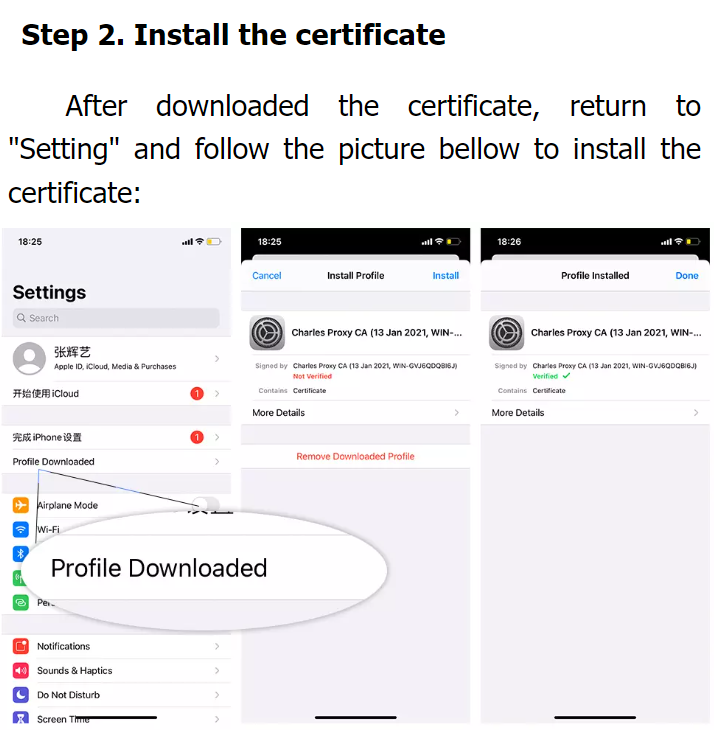
Trust the certificate by following the steps.
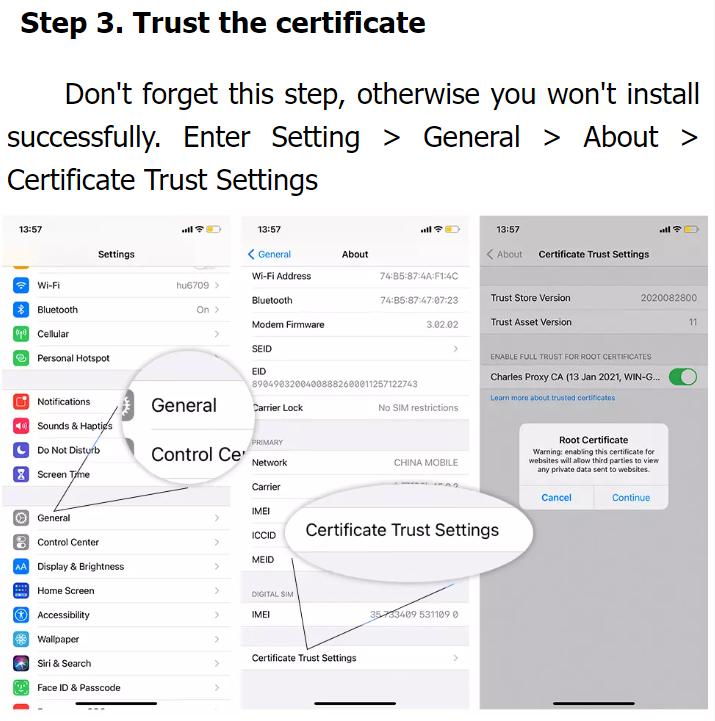
Configure WiFi proxy by going to Settings > Wi-Fi > Click your connected WiFi > Draw to the bottom > Configure Proxy > Choose Manual > Enter server and port > Save.
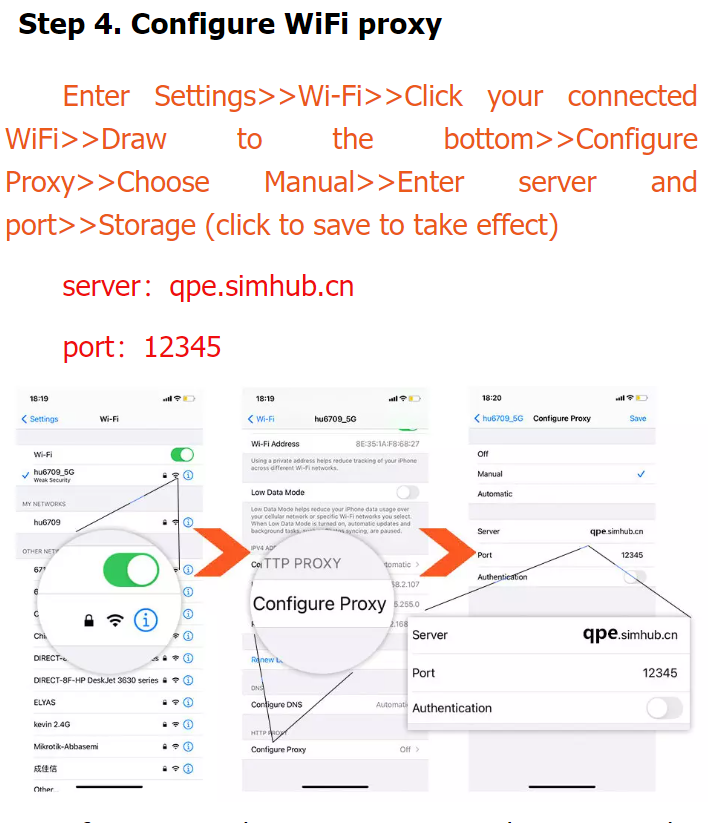
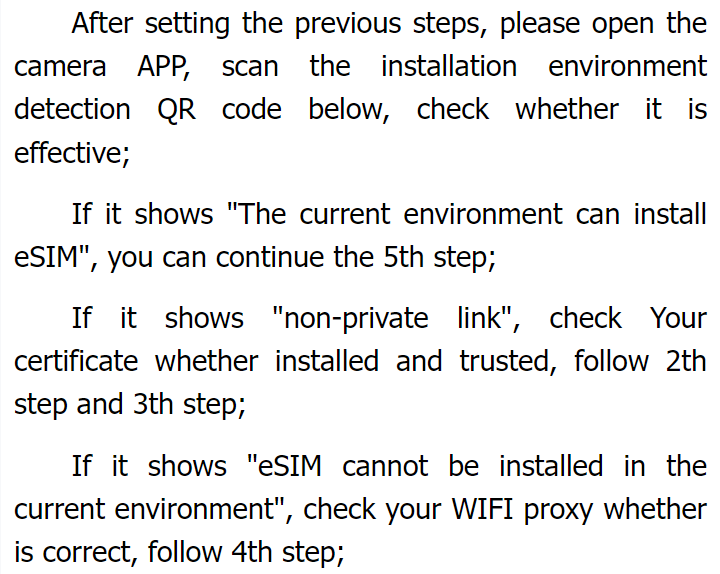

Add cellular plan by going to Settings > Cellular > Add Cellular Plan.
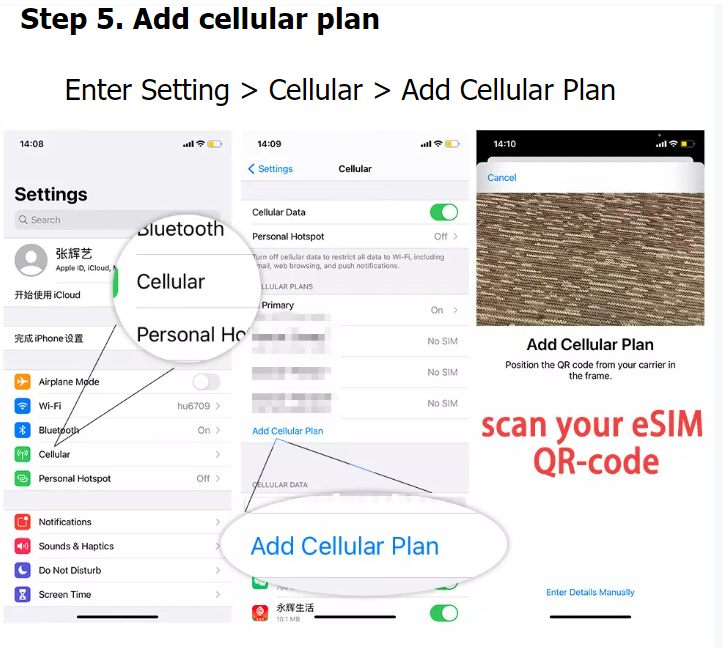
Go to Settings > Wi-Fi > Click your connected WiFi > Draw to the bottom > Configure Proxy > Choose Off > Save and then go to Settings > General > Device Management > Configuration Profiles > eSIM_INSTALL > Remove Profiles.
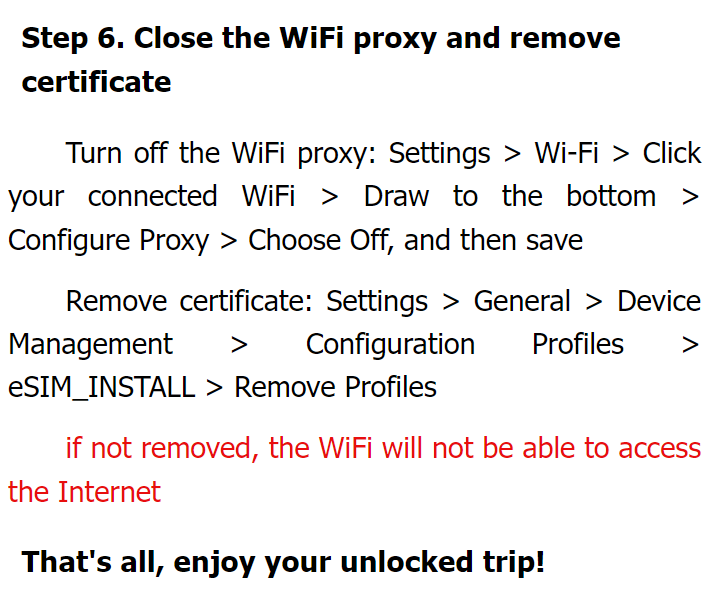
Delivery time: INSTANT
Bulk orders allowed: Yes
Order type: IMEI
Service type: Server
Submit to verify allowed: No
Cancellation allowed: No
Order processing: API