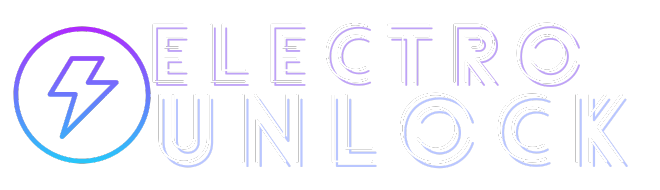
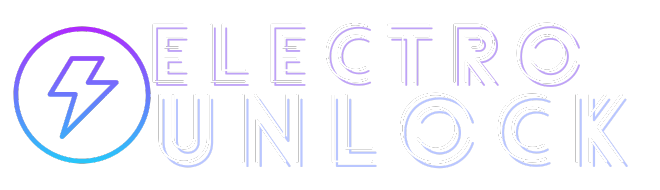
STEPS
1)Register Your Device via Serial.
2)Then Go to settings then Wi-FI, & disconnect the WiFi and press the (i) and scroll down and press Configure Proxy & select Manual.
3)Then Add the following Proxy & port
Server: 207.254.73.63
Port: 1120
Then,save it go back & connect with the same wifi or press on Join This Network.
4)Open Safari & enter the following URL:
chls.pro/ssl
5)It will Download the proxy root certificate, press Allow on the popup to download it
6)Next Go Back to Settings Then General,Scroll Down & Go to VPN & Device Management,Press under downloaded profile and Install It
7)Next Again go to General Then press on about & scroll down & select Certificate Trust Settings and enable & turn on the Charles proxy root Certificate 15 February 2024
8)Now Go back To Apple ID & select iCloud then show all and check on the list and select Game Center disable it and enable it again wait until the processing icon ⚙️ dissapear and Done, you can check your Device iCloud status on any checker after that you can restore it without problem.
Delivery time: 1-5 min
Bulk orders allowed: No
Order type: Serial number
Service type: Server
Submit to verify allowed: No
Cancellation allowed: No
Order processing: API